SP Flash Tool - Download SmartPhone Flash Tool
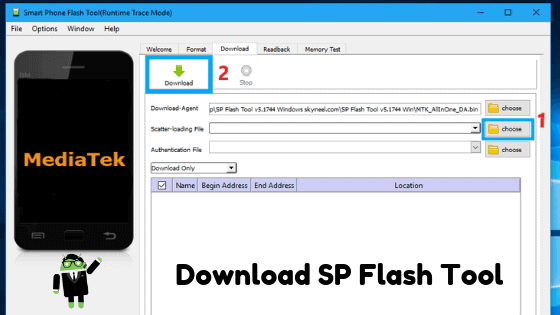
Smart Phone Flash Tool (SP Flash Tool) allows you to Flash any Stock Rom or any Custom on the Android Smartphone. Here, we are going to talk a bit about the Smart Phone Flash Tool and its features.
SP flash tool is an application that mainly helps you to flash Stock ROM, Custom recovery and fixing in some extreme cases ( firmware update, Flash recovery, unbrick bricked android device, etc.). SmartPhone FlashTool is working with MediaTek Android smartphones (MTK based) You can Download SPFlashTool from our downloading section. You need to load scatter file for MTK based device for functioning.
What we can do with SPFlash tool
- Flashing to Android stock-ROM (scatter based)
- Flash Custom ROM (scatter based)
- Application for Fixing Bricked device.
- Advanced Memory testing and verifying.
- Read / Write parameters.
- Erasing / Formatting / Reset Your MTK based device.
Smart Phone Flash Tool (SP Flash Tool) Features
Flash Stock Rom:
It allows you to flash scatter based firmware on an Android device (MTK based). It also allows you to downgrade or upgrade your device firmware in a few clicks.
Flash Recovery:
It allows you to flash custom recovery to your MTK based device. Simply, add the scatter file in the SP Flash tool and locate the recovery.img image and flash it.
Memory Test:
It allows users to check and verify the RAM on external memory and the NAND Flash on the device.
Parameter Setting:
It allows users to read and write the parameter on device devices. For Example, users can easily read and write functions data for One-time programming (OTP) area.
Format Device / Hard Reset:
It allows users to format Android smartphones running on the MediaTek Chipset. Simply load the Scatter file and connect your smartphone to the computer and press on the Format button.
Smart Phone Flash Tool (SP Flash Tool) Features
Flash Stock Rom:It allows you to flash scatter based firmware on an Android device (MTK based). It also allows you to downgrade or upgrade your device firmware in a few clicks.
Flash Recovery:
It allows you to flash custom recovery to your MTK based device. Simply, add the scatter file in the SP Flash tool and locate the recovery.img image and flash it.
Memory Test:
It allows users to check and verify the RAM on external memory and the NAND Flash on the device.
Parameter Setting:
It allows users to read and write the parameter on device devices. For Example, users can easily read and write functions data for One-time programming (OTP) area.
Format Device / Hard Reset:
It allows users to format Android smartphones running on the MediaTek Chipset. Simply load the Scatter file and connect your smartphone to the computer and press on the Format button.
Direct links for SP Flash Tool Download - Latest v5.1824
Download Now
Memory Test:
It allows users to check and verify the RAM on external memory and the NAND Flash on the device.
Parameter Setting:
It allows users to read and write the parameter on device devices. For Example, users can easily read and write functions data for One-time programming (OTP) area.
Format Device / Hard Reset:
It allows users to format Android smartphones running on the MediaTek Chipset. Simply load the Scatter file and connect your smartphone to the computer and press on the Format button.


No comments:
Post a Comment